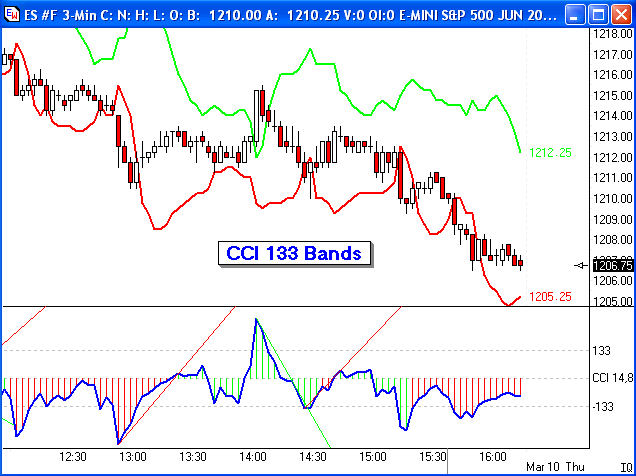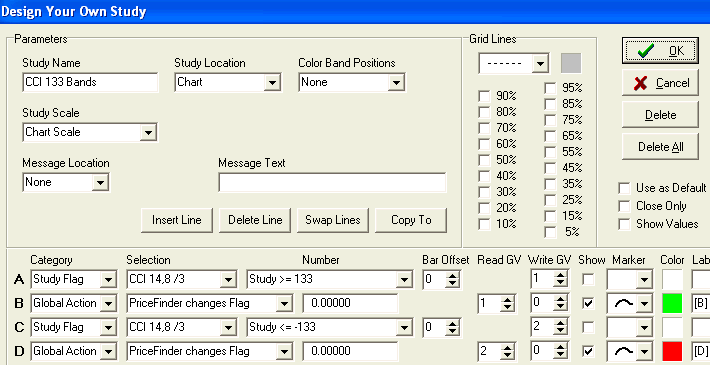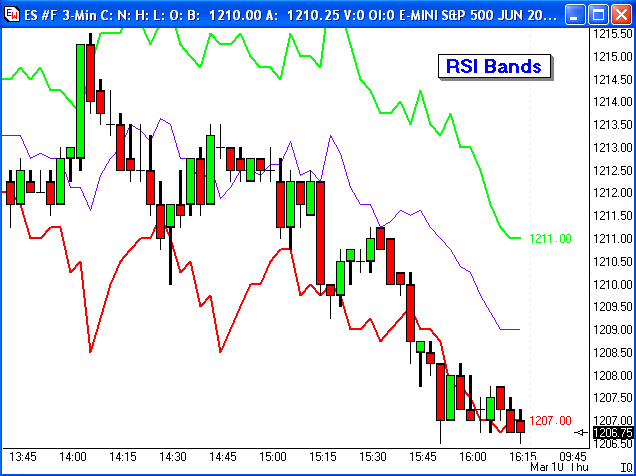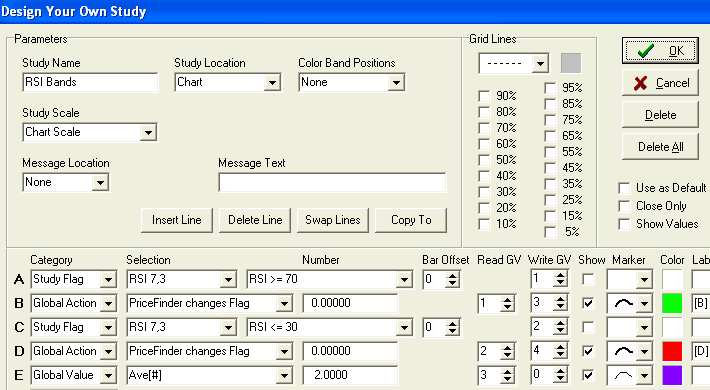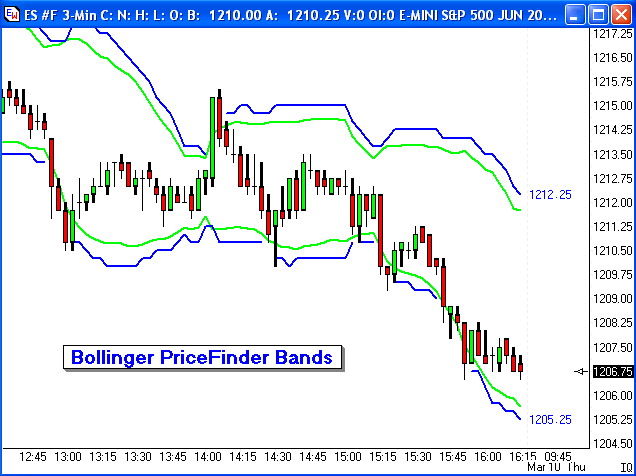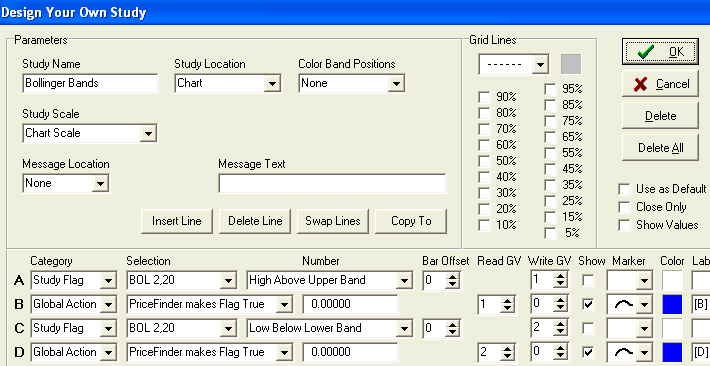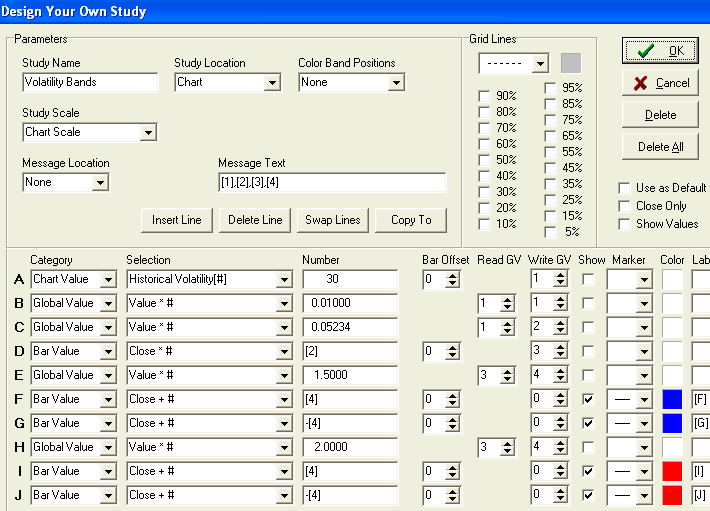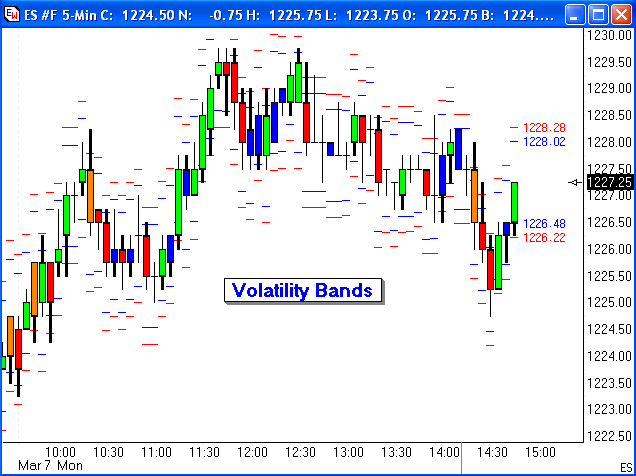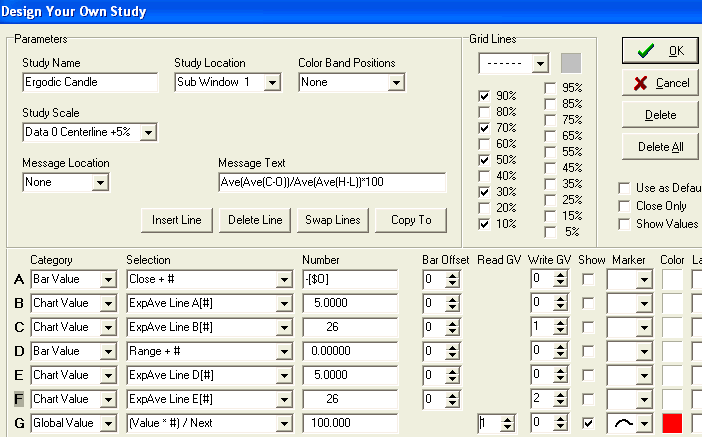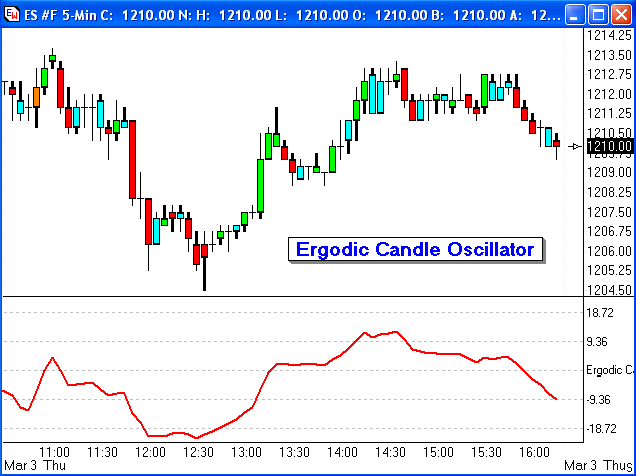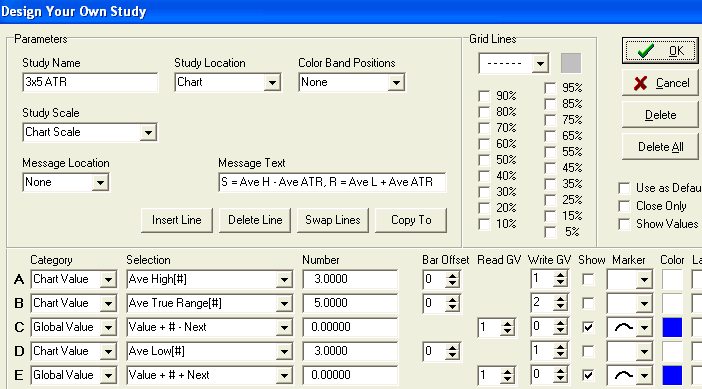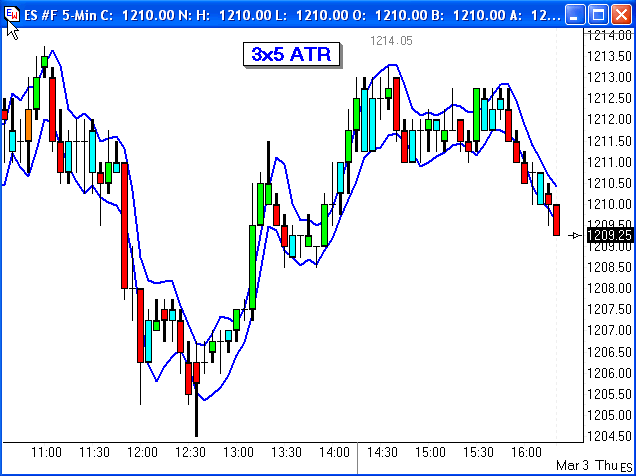by Howard Arrington Perhaps the most significant enhancement to the Ensign Windows program in 2005 will be the PriceFinder™ technology that can be used with any study. PriceFinder is a selection in the Design Your Own™ (DYO) study feature. It is being used on the following chart to indicate the price that would cause the Commodity Channel Index (CCI) study to cross above 133 or below -133. The upper green line is the price that would cause CCI to cross above 133. Shortly after 14:00 on the chart the CCI crossed above the upper green line, and the CCI in the sub-window has moved above the 133 grid line. And, every time the price trades below the lower red line, CCI is below the -133 grid line. The green and red lines create a visual channel that is useful in knowing what price it would take to cause CCI to cross either of these significant grid levels.
The CCI 133 Band lines are created with these Design Your Own study parameters.
The PriceFinder™ needs a Boolean flag to know what condition is to be tested. Line A is selecting the CCI study condition of being above the 133 grid level. This Boolean flag is either True or False and is saved in Global Variable [1]. Line B is the powerful PriceFinder which will plot in green the price that will cause the [1] flag to change states. If the CCI study is below 133, what higher price will cause CCI to cross above 133. If the CCI study is above 133, PriceFinder will find the price that will cause the CCI study to cross below 133. Lines C and D are the implementation for plotting the red line which is the price that will cause the CCI study to cross the -133 grid level. Line C is the test that Line D will find the price which causes the test condition to change states. The [B] and [D] labels on Line B and Line D cause the PriceFinder prices to show on the chart at the end of the lines. The CCI study is currently above the -133 grid line, so the red line value of 1205.25 is the price that ES #F would have to go to on the 3 minute bar to cause CCI to cross -133. As long as ES #F trades above 1205.25, the CCI value will remain above -133. This is very useful information to be armed with when CCI is used is making trading decisions. Although the example used 133 and -133 as the levels to test for, any CCI levels could have been the test conditions and PriceFinder would have plotted the appropriate channel bands. The tool is totally flexible. Even complex multi-study consensus conditions can be the Boolean flag that PriceFinder is asked to find the answer for. A template named CCI-133-Bands can be downloaded from the Ensign web site using the Internet Services form. PriceFinder Study: by Howard Arrington This example is similar to the CCI 133 Bands example, but will illustrate plotting Relative Strength Index (RSI) Bands to indicate when RSI is above 70 or below 30. Though the chart has an RSI study present on it for the DYO Boolean tests, it is not being shown in this example. I want the reader to get a new perspective about RSI by looking at just the RSI Bands.
Line A is the test for RSI being above 70. Line B plots in green the price that would cause RSI to be at the 70 level. Line C is the test for RSI being below 30. Line D plots in red the price that would cause RSI to be at the 30 level. Line E is a quick way to plot a line at the mid-point of the red and green lines. Therefore, this line shows whether RSI is above or below zero. The candles shown in the example are Ensign's new Rockets™ format introduced in last month's newsletter. A template named RSI-Bands can be downloaded from the Ensign web site using the Internet Services form. PriceFinder Study: by Howard Arrington This example does something a little bit different. A Bollinger Bands study on the chart plots the green lines. The PriceFinder feature plots the blue lines to show the price where the bar high will cross the upper Bollinger Band and where the bar low will cross the lower Bollinger Band.
An initial reaction is to think the green and the blue lines should be the same. But not so, says the wise man. As the price moves towards a Bollinger Band line, the Bollinger Band line will move outward because of increased volatility. For example, the price is currently at 1206.75. If the price were to go lower to touch the lower green Bollinger line, the green line will move lower in the process. The price will catch the lower Bollinger line at a price of 1205.25. This illustrates the power of PriceFinder to perform the complex math involved in finding the answer.
Line A is the test for Line B to find the price for. Note that the Line B selection is to find the price that makes the Flag True. This is a bit different than the prior examples where the PriceFinder selection was finding a price which made the flag state change. The reason for using the selection of 'PriceFinder makes Flag True' is because once the High is above the Upper Band, there is no price that will undo the High. Lower prices will not change the High! Therefore, it is only logical to employ PriceFinder when the High is below the Upper Band to find the higher price that will make the High catch the Upper Band. Notice that when the High is already above the Upper Band that the PriceFinder does not plot a line. This is why there are breaks in the PriceFinder study line. The blue lines break when the Flags being tested are already True. A template named Bollinger-Bands can be downloaded from the Ensign web site using the Internet Services form. DYO Study: by Howard Arrington The Volatility Bands calculate support and resistance levels for tomorrow's price action. They are excellent for daily areas for support and resistance and frequently are the location for reversals. The formula for the Volatility Band uses a one day Historical Volatility by multiplying the Historical Volatility by the square root of 1 divided by 365, which is 0.05234.
The Volatility Bands used for market observation are those with a Size Factor of: 1.0, 1.28, 1.5, and 2.0. This study can be implemented in Ensign Windows using the Design Your Own™ study feature.
Line A calculates the 30 bar Historical Volatility and stores this value in Global Variable [1]. Typical value is 17.50. Line B adjusts the HV decimal placement by dividing by 100 and resaves HV in [1]. [1] = HV * 0.01 Line C multiplies HV by the 0.05234 factor, which is the square root of 1 / 365. Result is saved in [2]. Line D calculates the VB Delta = Close * HV * 0.05234. This VB Delta is stored in [3]. Line E multiplies the VB Delta by one of the Size Factors, which in this example is using 1.50. Result is saved in [4]. Line F and G plot one pair of Volatility Bands for the VB Delta in [4] by adding it and subtracting it from the Close. Line H, I and J plot another pair of Volatility Bands for a Size Factor of 2. The Volatility Band values calculated today are used as Support and Resistance levels the following day.
A template named VolatilityBands can be downloaded from the Ensign web site using the Internet Services form. DYO Study: by Howard Arrington The Ergodic Candle Oscillator is "a double smoothed ratio of the difference between the Close (C) and Open (O) of each bar, and the difference between the High (H) and Low (L) prices for each bar" originally created by William Blau. This oscillator shows the trend well and is not affected by opening gaps. The formula for this study is: ECO = (MOV(MOV(C-O,5,E))26,E) / MOV(MOV(H-L,5,E))26,E))*100 This study can be implemented in Ensign Windows using the Design Your Own™ study feature.
Line A calculates the spread between the Close and the Open. The -[$O] Number field entry subtracts the Open. Line B calculates a 5 period exponential average of the Line A Close-Open spread. Line C calculates a 26 period exponential average of the Line B average. This numerator result is saved in GV [1]. Line D returns the Bar range, which is the High - Low spread. Lines E and F accomplish the double average of the Range, similar to the Line B and C steps. Result is saved in [2]. Line G does the division of the numerator in [1] by the denominator in [2] and multiplies by 100. This is the ECO.
A template named ErgodicCandle can be downloaded from the Ensign web site using the Internet Services form. DYO Study: by Howard Arrington A technique published in Futures Magazine is used by Joe Duffy for identifying Support and Resistance levels. Joe calls the indicator the 3x5ATR. Click here for more information: www.futuresmag.com/library/daytrade97/day7.html . The method of calculation for this indicator is:
This study can be implemented in Ensign Windows using the Design Your Own™ study feature.
Line A calculates the 3 bar simple average of the High and saves the result in Global Variable (GV) [1]. Line B calculates the 5 bar simple average of the Average True Range and saves the result in GV [2]. Line C calculates the Support level by subtracting 5ATR from 3High. The result is plotted in Blue as the lower band. Line D calculates the 3 bar simple average of the Low and saves the result in GV [1]. Line E calculates the Resistance level by adding 5ATR to the 3Low. The result is plotted in Blue as the upper band.
A template named 3x5ATR can be downloaded from the Ensign web site using the Internet Services form |