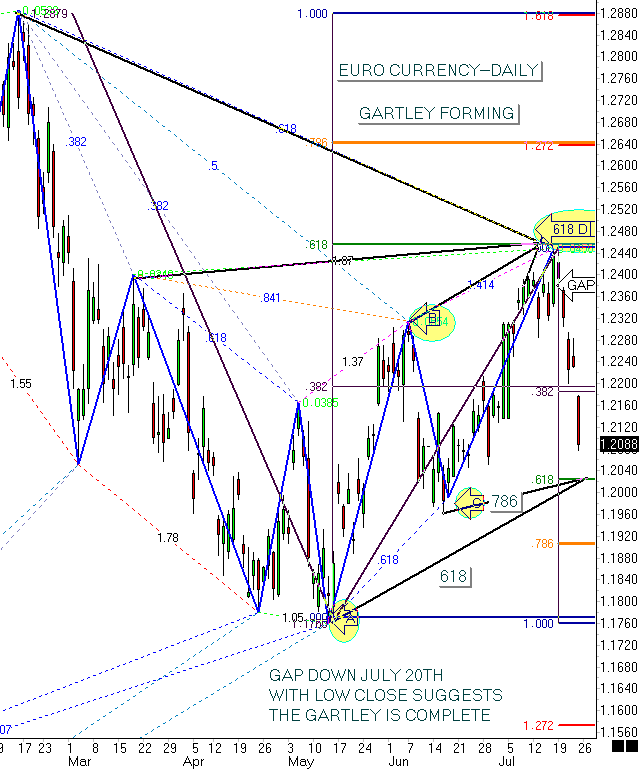by Bill Hatch One of the common strategies for options trading is the 'Iron Condor'. In the case of a short condor, the trader goes long on the greatest strike in a vertical call spread and the lowest strike in a vertical put spread. The trader then shorts on the middle strikes for both the call and the put. This is a Bear call spread and a Bull put spread. The maximum gain is reached when the options expire in the center of the short options. The trader keeps the total of the premiums received. As an example, XYZ Iron Condor would be:
Historically, this has been a successful trading strategy for stocks that do not move much. In effect, you sell time. The passage of time is the one absolute certainty in the market. Iron Condors are good for stocks expensive enough to warrant a $5 strike increment. Tom Sawsnaw of www.thinkorswim.com taught me a variation of the condor that has worked well. (That really means Tom came up with the idea, I claim no credit. Tom told me that his clients using this strategy make money routinely. He likes that because he gets more commissions.) The steps are:
I call this a 'Straddle-Strangle-Swap'. The name describes the process, but here is an example of how it works from my own experience:
I still have August through November to do the same thing, and when November does come, I will have a classic Condor. So far, with $2.05, my net is + $4.65 ( = $1.50 + $1.45 + $1.70). I still have four more months to collect. AND, I have the asset of the strangle. If the market repeats history, I will net over 500% on the initial expense of the strangle. Optimally, as November expiration nears, I will buy a LEAP calendar spread on the two strangle legs and continue the same process. I have been successful using this strategy with Dell, Home Depot, Office Depot, AMD and Disney. My bad month with Disney was the single month covering the Roy Disney retirement, the litigation against their CEO, Michael Eisner, and the Disney/Pixar estrangement. I have found that it is usually a good practice to wait until expiration week to do any trading out of the leg that moves against me. Most traders will not exercise while there is still extrinsic time value. Within the last week, Dell lost almost two dollars to come back down to the $35.00 strike neighborhood. I saved my profit by being patient. Question: 'I have a question for Bill Hatch who wrote the article. I understand the technique as presented, you explained it quite well. However, I'd like to know what you might suggest if the price of the underlying goes up or down during the time period of the strangle. Example: Let's assume the scenario that you presented in the newsletter with Dell stock. But what if Dell rises above the original strangle at the time of the front month straddle expiration? What if Dell were to rise to $38.50 putting the long back month Call in the money? Would you go flat on both the strangle and straddle and start all over again at a higher mid-price? Or, would you hold onto the back month strangle and adjust the new front month straddle strike? Or, would you still be using a $35 straddle strike? Thanks again for the very intriguing article, I believe I'll be trying this strategy quite soon to see how it works out for me. I really appreciate any input you might have.' -S. Miller 07-28-2004 Answer: 'Going beyond the strangle has happened to me on two occasions. In both I waited until early on expiration week and sold a calendar spread; ie bought an August call and sold a September Call. I was still able to take advantage of the time value in the option and reduce the potential loss. I mentioned a loss on Disney when I described the strategy. In the case of Disney, my strangle expired on the following month and I finally ended up just eating my loss the following month on Disney. By selling the extra calendar spread, I minimized and really came out positive because of the previous months I had been able to sell straddles. In the other experience, Home Depot moved down to the expected strike of the straddle and I was able to continue as if nothing had happened. There was no real downside, but when the stock price is $2.50 higher than the strike of a Put, a Put calendar spread has little value, so I was only able to capitalize on half of my planned straddle sale. I waited until the value went down a little and got half of the month of extrinsic value by selling that Put later. I hope this helps.' -Bill Hatch An example stock option model is shown in the August Trading Tips issue. For more information on the definition of a 'strangle' and a 'straddle', read the lesson materials on this web site: http://www.thinkorswim.com/tos/displayPage.tos?webpage=lessonStraddle Trading Tip: by Larry Pesavento Forex trading is the epitome of liquidity when the major foreign currencies are included. Price swings are fast and large! These are ideal conditions for a pattern recognition swing trader. Swing trading defines price swings from a few minutes to a few days. Pattern recognition refers to the probability of certain patterns repeating consistently. Pattern recognition has always had a strong following among technicians but a recent book by Dr. Andrew Lo, ‘The Non Random Walk Down Wall Street’ studied over 30,000 chart patterns over 30 years and found startling correlations from the standard chart patterns such as head and shoulders, double tops and bottoms, pennants, flags and island reversals. The results were so amazing that Business Week featured Dr. Lo’s work in the April 17, 2000 issue, soon after CNBC and Bloomberg began increasing the coverage of technical analysis techniques. Even the “F” word, Fibonacci, is used commonly by reporters. My favorite Forex trading vehicles are the Euro currency, Japanese Yen and British Pound. I do very little cross rate trading although the patterns I use work quite well in these markets.
There are no secrets to Forex trading in my opinion. They are active and liquid and provide pattern recognition swing trading opportunities. The best place to start learning about Forex trading is from the 30-minute continuous charts. Find the most common swing on that chart. From this starting point you can take every other swing on the 30 minute chart and relate it to one of five ratios: 0.618, 0.786, 1.00, 1.272 and 1.618. These five ratios will describe nearly all of the swings you can see on a 30 minute chart. Next find similar time counts such as four hours up – four hours down for example. Charts reveal many secrets if you study them religiously. Also watch for similar time frames between highs and lows. Printing out the chart and drawing in the price swings and connecting all swings to all other swings will reveal patterns you never thought existed. A word of caution – you can find the best patterns that ever existed and you will still lose money if you don’t know how to control risk. Winners focus on how much can be lost and losers focus on how much they can win! Have you ever seen a slot machine that says – “I’ve taken in 1 million dollars this year” – not a chance! The best exercise you can do for yourself as a trader is to read 3 or 4 pages of Mark Douglas’ book ‘Trading in the Zone’ each day before you start trading. This will act like an anchor each day to focus on thinking in probabilities not certainties. At the end of the year you will have read the entire book twice! Computer Tip: by Mike Lamont Virus A virus is a program that attaches itself to another programs and executes along with its host. The end result is as varying as its author’s imagination. Many viruses, for the most part, run unbeknownst to the user and are malicious and destructive, wreaking havoc on the hosts computer even so far as crashing it an causing all of the data to be lost. Viruses can be transmitted through mediums like disks, CD’s, emails, attachments, web sites, etc. Some viruses are self-perpetuating. For instance, an email virus may attach itself to your email and send the virus to every address in your email phone book. A good virus detector is suggested and updates of the virus definitions done at least daily. Currently, my virus detector has 67,806 viruses it tests for. Many are created each and every day. This is a quote from Symantec (authors of Norton Anti-Virus). The whole article may be found here: http://securityresponse.symantec.com/avcenter/reference/newsletter/Apr04inews.html As in previous months, multiple medium- to high-risk worm outbreaks, based on the MyDoom, Netsky, and Beagle worm families, dominated March and April. However, the DeepSight Threat Analyst Team released a Threat Alert in March on W32.Witty.Worm. This worm exploits the Internet Security Systems Protocol Analysis Module ICQ Parsing Overflow vulnerability, also released that month. W32.Witty.Worm is entirely memory resident - no files are created or dropped. Its payload is especially destructive, since it writes random data to physical disks, causing data corruption on the hard drives of the infected computer. On April 13th, Microsoft released three Security Bulletins, which address 18 new vulnerabilities and included updates for three existing vulnerabilities:
April 30th saw the release of the first version of the Sasser worm. W32.Sasser.Worm is a blended threat that attempts to exploit the LSASS vulnerability, described in Microsoft Security Bulletin MS04-011. It spreads by scanning randomly selected IP addresses for vulnerable systems. This worm and its variants are estimated to have infected millions of PCs worldwide. See later in the Newsletter for more details on the worm and the LSASS vulnerability. Worm A worm is specific type of virus. One big difference is a worm propagates itself as it "bores" its way through computers and networks. These copies then branch off and continue the destructive propagate and destroy process. Recently some worms crashed parts of the Internet or brought it to a sluggish crawl. Many virus detectors can detect many worms depending on the way they infect your computer. Many, however, bypass virus detectors all together. The best way to keep worms out is keeping your operating system up-to-date. Many worms exploit weaknesses in communication protocols and become available for worm infections. Another way to protect against worms is a firewall. This will keep all unwanted activity from leaving or entering your computer (as long as your operating system is up-to-date). Macro Macros are mini script programs that are run in host programs to simplify and augment functionality. However, malicious macros are viruses that can do anything an author’s devious mind comes up with. Many macro viruses come in email attachments. It is best to not open any email attachment unless you are absolutely certain of its validity. Make sure you have a good virus detector and that it is capable of detecting macro viruses. Trojan Horse These are aptly named. They appear to be one thing, harmless and normal, but actually are deceptive and dangerous. They are meant to obtain and deliver information from your computer to the developer. Many Trojan Horses can actually send keyboard input as well as mouse-clicks. This means, when you log on to your on-line banking and type in your username and password, this information can be transmitted to the author and they can then log into you bank account if they wish. This is only one example of the very serious threat these Trojan Horses are. Virus Detectors and Firewalls are the best means of protection. SpyWare These are currently legal Trojan Horses. These are meant to help advertisers in obtaining your Internet activity to how to send advertisements (eg. Popups, spam, etc.) to you. My wife shops online for kids clothes, shoes, etc. She would receive popups and spam from these types of companies I, on the other hand, browse for programming code, drivers, dll’s, etc. I would receive popups from those types of companies. For SpyWare companies, this information is invaluable as you can see. Why would my wife want spam on new companies with TCP/IP drivers? This begs the question, why would anybody of any semblance of sanity want any spam to begin with? The best protection of these types of programs is SpyWare killers. We use AdAware from LavaSoft: http://www.lavasoftusa.com/ This does not get all of them, but for our purposes, it is sufficient. Windows Updates It is imperative to keep your windows updated. They are free and easy. In fact, I have mine set to automatically check download and install the updates. Many fixes and critical updates are security breaches that worms have honed in on. By staying current, you are staying as safe as you can be. To manually update windows, you can:
Virus Detector A program that runs real-time and checks incoming email attachments, file downloads, file installs, files on you computer, etc. If a virus is detected, many times it is simply deleted. Sometimes more serious efforts are needed, depending on the virus. It is suggested that the virus detection table is updated often (at least once a day) as many new viruses are detected each day. Firewall This is a program, device or other mechanism that protects you computer from outgoing or incoming data. Imagine a castle with a mote. Nothing can get into the castle except by the heavily guarded drawbridge. Anything that the guards deem as unwanted, they are thrown into the mote with the mote monster. A firewall does the same type of thing. Any activity (eg. Email, ping, browse, tcp/ip, etc.) is not allowed unless you tell the firewall to allow it. Some types of firewalls are:
Now, say your system has a worm. My ZoneAlarm has caught one of these. ZoneAlarm will say something to the affect, "Windows Media Player wants to access the web at: …) and give an address and a port. Note, the name seems legitimate, but it is misspelled. Many even are spelled correctly. If I was to allow this to access the Internet, then I have assisted in its propagation. Now, this is confusing because the legitimate Media Player does need to access the Internet. As you can see, this becomes daunting very quickly. My firewall has "More Info" and "Help" buttons that gets a good workout when I note something I am not familiar with. Whole companies are built on Internet security. This area can be as easy or as complex as you want it to be. A good firewall, SpyWare killers and virus detectors have become as much a necessity as a monitor and keyboard. The amount of security you apply to your system is up to you. Some simple steps may be sufficient. The computer is a tool just a wrench is to a mechanic and a scalpel is to a surgeon. It is expected that a mechanic know how to use the wrench and the surgeon is expected to know how to use the scalpel, we need to know how to use our computer – the tool of our trade. Sure, we plug it in and it works, but knowing some of these basic ideas will keep you safer. Even with good security, it is still possible for these sneaky culprits to sneak in. When they do, as they have in my case, downtime is immeasurable. I have been down for as much as one day to a couple weeks and I find myself focusing on getting the system back up and all the information I lost rather than my trade. This brings me to my last item: Backups Backing up data is vitally important. Who knows when a hard drive will decide to crash? Who knows when a lightening strike or power outage will cause your system to fry? Who knows when your computer will be stolen? We have a saying in this support office: There are four types of people:
The following is an ESPL program that will do a backup for you simply by clicking the Run = 0 button.
You will notice a DOS Window icon will appear minimized on your taskbar. If you wish, you can click on it and notice the various files being copied.
/********************************************************* procedure Backup; begin |