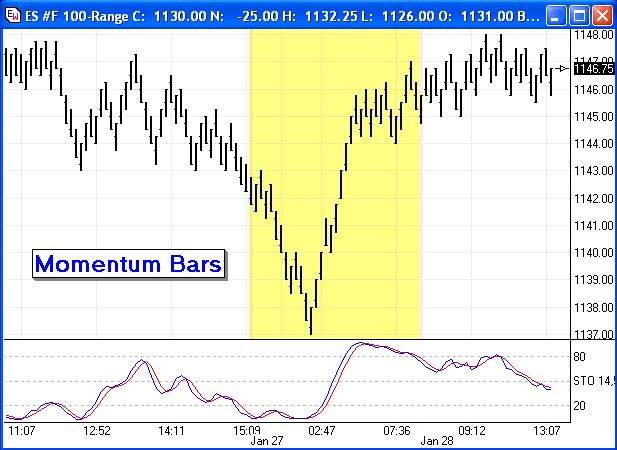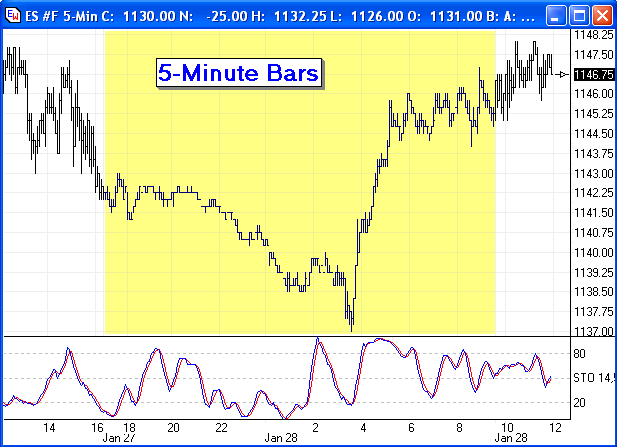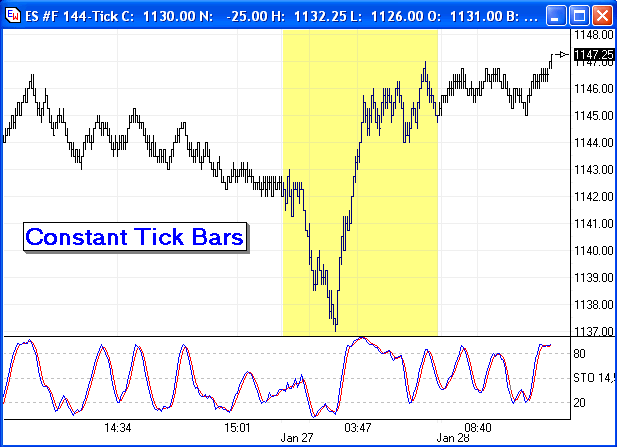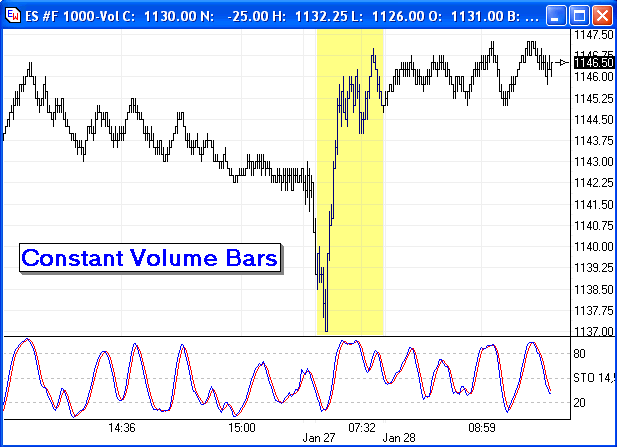by Judy MacKeigan Welcome to all of you to our discussion on how to use
Simbroker to your best advantage. There
are two things I would like to discuss before we get to that
topic though. If you get a negative number for the second part, it is
then added to the first number. (A negative number also
implies you need to back up a step and go back to just
watching the setup unfold bar by bar.) Restart Playback - remembering to close all DEMO charts and to blank out the time in the sync window - for the same day using a start time about ten minutes before the first setup in triggered. Use actual for speed. Remember all times in playback are CST. Study how the setup unfolds on your charts bar by bar. This is the time to adjust your rules to real time. I do not recommend trying to trade it at the same time at this point. When you can anticipate what is going to unfold, it is
time to use Simbroker to track your trades on the chart,
improve entries and exits and gain confidence in your
knowledge of the setup you are focusing on. Because the
fills on Simbroker are instantaneous, it is recommended that
you set the commissions at least double what you pay and
many use $20 for commissions. One last thought. Treat Simbroker like it was your real account will obtain the best results. Don't add to losers. Stick to your rules. Don't click the reset button if you make a non rule following trade. Trade the same number of contracts you expect to trade with real money. Be honest with yourself. By doing this, you will have the information to go over your trades, learn from them and get a true evaluation of how you are doing. Trading Tip: by Howard Arrington Two articles in the Stocks, Futures & Options magazine (www.sfomag.com) introduced a new charting concept. The first article was 'Paradigm Shift Lights the Way to Momentum Bars' by Desmond MacRae, SFO Feb 2003. The follow-up article was 'Momentum Bars: The Sequel ...' by Desmond MacRae, SFO Apr 2003. These articles describe a charting concept developed by Danton Long called Momentum Bars. Momentum Bars are basically constant range bars. The bars look like standard chart bars with an open, high, low, close and volume. The high-low range of each bar is constant. A new bar does not start until a price tick is received that would exceed the fixed range of the current bar. Momentum Bar charts have the following characteristics:
The 'phantom' bars that are inserted to fill a gap create an interesting effect on standard studies. It is true that orders cannot be filled on these 'phantom' bars. But they may generate trade signals more rapidly. You will have to experiment with Momentum Bars to get a feel for study behavior with this new charting concept. This article shows 3 other chart types for comparison to the Momentum Bars chart. All charts show the transition from the afternoon of Jan 27th, 2004, through the Globex session, and into the day session of Jan 28th. The duration of the Globex session has been highlighted in yellow in all four charts for easier visual correlation. The next chart is a standard 5-minute bar chart.
The 5-minute bar chart is basically a constant Time chart. Each bar represents a fixed period of time. New bars are created because of the passage of time, even though the market may be thinly traded, which is typically the case during the Globex session. The next chart is a 144-Tick chart.
The 144-Tick chart is a constant Tick chart. Each bar contains the same number of trade ticks, without regard to time or trade volume. Constant Tick charts have become very popular recently. As market activity increases, more bars are created, and vice versa. A variation of the Constant Tick concept is to create chart bars based on a constant volume, which is illustrated next.
The constant volume bar example shows bars built on having a uniform 1000 trade volume per bar. Each bar has the same trade volume, without regard to time or how many trade ticks were needed to accumulate the 1000 volume total. Note that during day session hours, the 1000 volume bar chart is very similar to the 144-tick bar chart. During the thin trading of the Globex session, the constant volume chart generated fewer bars than the constant tick chart example. As part of the comparison, a Stochastic study was applied to each chart. The Stochastic shown on each chart uses a 14 bar period, with a 5 period %K and a 3 period %D setting. It is my observation that the Stochastic is smoothest on the Momentum Bars (constant range) chart. Perhaps this is because Momentum Bars take out so much of the noise. Analytical tools and studies can be applied to all of the chart types illustrated. Because the bars on each of the charts are created differently, the studies and draw tools will generate different signals. While each chart has the general characteristic of making a V turn at a price of 1137.00, there are significant differences in the chart patterns and formations on the four examples. While some may what to argue that one of these chart types is superior, or that another is inherently flawed, I think it is best to just accept that each is different. Investigate each chart type using the studies and draw tools that speak to you. Trade the chart types that generate the trade signals that you understand and make you the greatest profit. Note: The chart examples shown in this article were created with Ensign Windows. Momentum Bars and Constant Volume Bars are two new chart types present in the next major upgrade of Ensign Windows, scheduled for release to the public in March 2004. |